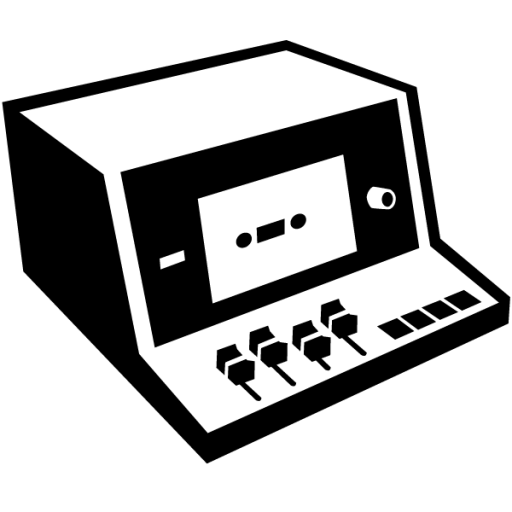If you suddenly find yourself working from home or another remote location, you’re going to miss those interactions with other people. Video conferencing tools can help by allowing you to talk face-to-face, even if it is via a screen.
In the wake of the Covid-19 pandemic, the way we communicate and work has transformed dramatically. The need for efficient, reliable video conferencing tools has never been more critical. These tools not only facilitate basic communication but also enable comprehensive collaboration between teams. This can make remote work not just possible but productive.
Choose The Right Video Conferencing Tools For You
Among the plethora of options available, selecting the right video conferencing tool can be daunting. Key features to look for include:
- User-friendly interfaces
- High-quality video and audio
- Screen sharing capabilities
- Robust security measures to protect your meetings from unauthorised access
Whether it’s for team meetings, client consultations, or virtual workshops, choosing the right platform can make a significant difference in how effectively you can communicate and collaborate.
Furthermore, integrating these tools with your current workflow is essential for a seamless experience. Many video conferencing apps offer integrations with popular productivity tools. This enables you to schedule meetings, share documents, and manage projects without ever leaving the video call.
Beyond the functional aspect, video conferencing apps have become vital in maintaining a sense of community and connection among teams. Virtual coffee breaks, team lunches, and happy hours can help preserve the company culture. Use these tools to keep morale high, even when everyone is working from different locations.
A Platform For Everyone
Check out our ever-growing list of platforms, tools and tips for connecting with people via video conferencing to keep in touch with friends and family, hold meetings, conduct interviews, and create content. We add to them all the time, but here’s a rundown of 12 video conferencing platforms that cater to various needs such as meetings, productivity, client consultations, audio conferencing, accessibility, and collaboration:
- Zoom: You know this one. It’s best for large meetings and webinars. Zoom offers high-quality video and audio conferencing. It has support for up to 1,000 video participants and 49 videos on screen. Its breakout rooms are perfect for splitting up large meetings into smaller groups for more focused discussions. We started using it in 2018 for remote participation in live streamed entertainment events (what’s known as “hybrid” today). It went berserk during the pandemic.
- Microsoft Teams: Great when it works. Ideal for productivity and integration with Office 365. Teams is a powerful tool for businesses already using Microsoft’s suite of productivity tools. Often favoured by government, public agencies and corporations. It offers excellent collaboration features, including file sharing, chat, and more, directly within the app.
- Google Meet: Great for quick, secure client consultations. Integrated with Google Workspace, Meet provides a secure and easy-to-use platform for video calls. It’s especially convenient for those already using Google’s services like Gmail and Calendar.
- Skype: A good choice for international audio conferencing. Skype is known for its high-quality audio calls and supports up to 50 participants in a single call. It’s a reliable choice for teams needing robust audio conferencing capabilities.
- Cisco Webex: Excellent for professional and enterprise use, offering strong collaboration tools and security features. It’s well-suited for large-scale webinars and virtual events. It used to be the platform of choice for corporates. But it really has been eclipsed by Zoom and Teams these days.
- Slack Huddles: Named after agile software development terminology. Best for quick team check-ins and integrated work-streams. Slack’s video conferencing is simple but effective, ideal for teams that rely on Slack for day-to-day communication.
- GoToMeeting: Offers a solid, all-around option for both video and audio conferencing with a focus on business users. It’s particularly user-friendly for scheduling and joining meetings. This is an old favourite. We used to use it for virtual events, long before the pandemic.
- Adobe Connect: Stands out for customisability and creative presentations. It offers unique virtual classroom features and customisable meeting rooms, ideal for trainers and educators.
- Jitsi Meet: An open-source option that’s great for those looking for a customisable and free video conferencing solution. It’s also privacy-focused, with no account needed to start or join meetings.
- RingCentral Video: As a robust alternative that provides a comprehensive suite for video meetings, team messaging, and a strong focus on audio conferencing, RingCentral Video stands out. It’s particularly appealing for businesses that require a unified communication solution. The platform supports high-definition video and audio calls, screen sharing, and has integrations with various business apps. For those specifically looking for superior audio conferencing capabilities, RingCentral offers advanced features like call control, call flip, and seamless switching between devices. These features make it a versatile choice for organisations prioritising voice communication.
- Dialpad Meetings (formerly UberConference): Dialpad Meetings is an excellent choice for those who place a premium on audio quality and ease of use in their meetings. It provides a seamless video conferencing experience but stands out for its exceptional audio conferencing features. Users can join meetings via phone or computer without needing to download any software, which simplifies access for participants. Dialpad Meetings includes useful features such as AI-powered real-time transcription and action items, making it particularly useful for businesses that want to enhance their audio meetings with smart technology.
- ZoomText: Specifically designed for accessibility, offering features like screen magnification and screen reading for users with visual impairments. While not a standalone video conferencing tool, it can be used in conjunction with other platforms to make them more accessible.
Each of these platforms offers unique features and benefits tailored to different business needs and use cases. Selecting the right one depends on your specific requirements, such as the size of your team, the level of security you need, and how you plan to use the tool for your business communications.
Want to learn more about up your skills? Get in touch with Inner Ear to discuss how to solve your audience engagement problems, or invest in our expert-led live streaming training. Through our training sessions, you’ll learn not just about the technical aspects of live streaming and webinar production, but also about how to create dynamic, engaging content that can entertain, educate, energise, and entice your audience into action. Whether you’re looking to boost audience engagement, produce branded content, or master the art of live programme making, Inner Ear has the expertise to guide you through.