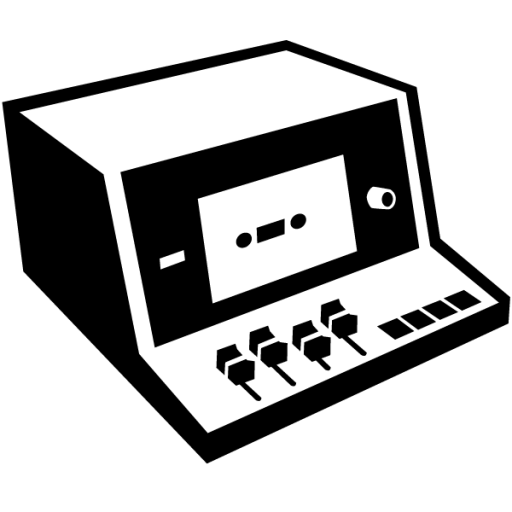We deliver lots of training and consultancy sessions teaching people everything they need to know in order to live stream their projects and helping them overcome challenges and cure their dynamic content headaches. We’ve been teaching people about live streaming for over 20 years. We’re creating a masterclass and I am writing a live streaming mastery book (join the waiting list now, be the first to find out when it’s available and get bonus content).
When thinking about how to simplify the bewildering number of options for hardware, software, platforms and formats out there to help people to get started with live streaming, we decided to write a quick-start guide.
Get Started with Live Streaming
OK, so where do we begin? As I write this, I’m in the middle of writing a book to help people master live streaming. It’s a comprehensive guide to everything you need to know about the medium in order to make a compelling live programme to engage your audience. Although it is extensive, I want people to treat it as a digital media pick and mix, selecting the bits that fill gaps in their knowledge. But I’m also thinking about how I would advise someone to get started right away. Here are the essential elements that you need to cover to get started with live streaming.
Stage one in this quick start guide is about strategy and planning, so if you know all this, you can jump to stage two: setup.
Stage 1: Strategy
- Define your Purpose
- What is the purpose of your live stream? Before you do anything, you need to know why you’re doing it. (And because your boss told you or or because you got some funding to do it isn’t a good enough answer to make your live stream as good as it can be.)
- Take a moment to work out what your objectives are and why you want to live stream an activity to your audience.
- Programme Format
- What will the content, style and format of your live programme be? Because, by live streaming something, you are making a (web) TV programme for your audience.
- Think about how you will present it, who will be in it, and how you will communicate your message to the viewers.
- There’s a big difference in live streaming an annual event to producing a weekly show. So consider frequency and regularity too.
- Audience Audit
- Who is your audience, where do they hang out online and how will you reach them?
- The more you know about your audience, the better you can communicate with them.
- Live streaming is also a great way to reach new audiences, so gather data from your analytics as you go.
- Resources Assessment
- What do you have already and what do you need to get hold of?
- Resources include kit (hardware and software) and people (your “live TV show crew”).
- Promotional Plans
- How will you promote your stream? You can utilise your social media channels, of course, but also think about PR tactics like media partnerships and endorsement in your marketing mix.
- Logistics and Arrangements
- Even if the show is from your kitchen table, you are going to have to plan and make arrangements.
- However keen you are to get started with live streaming, don’t over look essential arrangements. The better you plan, the easier the experience will be.
- It’s hard to summarise this one because the nuances of good live streaming planning is something you might want to discuss with us, but make sure you cover at least resources, transport, setup and permissions.

Stage 2: Setup
With the strategy and planning done, now you can dive into the technical production. To get started with live streaming as quickly as possible, this is what we suggest.
- Evaluate Existing Equipment:
- Make use of what you already have. The saying “the best camera is the one you have one you” is apt.
- Assess your current hardware, such as cameras (including smartphones), microphones, and computers, to determine what you can use for live streaming.
- Acquire Essential Equipment:
- Invest in, or hire, necessary equipment if needed, including:
- High-quality camera (webcam, camcorder or DSLR)
- External microphone (USB or XLR)
- Tripod or camera mount
- Lighting equipment (ring light, mini/cube lights or LED panels)
- Green screen (if applicable)
- Capture card (for cameras, console gaming and other video feeds)
- Invest in, or hire, necessary equipment if needed, including:
- Choose Your Streaming Platform:
- Select a streaming platform that aligns with your goals (e.g., Twitch, YouTube, Facebook Live).
- Create an event on the platform and schedule it, unless you are going live immediately.
- Set Up Your Streaming Software:
- Download and configure streaming software like OBS Studio or Streamlabs OBS.
- Optimise Internet Connection:
- Ensure a stable and high-speed internet connection with a wired Ethernet connection if possible.
- A reasonable quality 1080p picture should be encoded at least 2.5Mbps. For that you need at least 5Mbps upload bandwidth. But 10Mbps or greater is much more comfortable.
- Configure Streaming Settings:
- Adjust video and audio settings in your streaming software, including resolution, frame rate, and bit rate.
- Meeting platforms like Zoom, and smartphone platforms like Instagram, adjust these settings for you and can even adapt to network congestion. For other platforms, OBS has a handy Auto-Config Wizard to help you.
- Create a Professional Background:
- Organise your streaming space with a clutter-free and visually appealing background.
- Test Your Setup:
- Conduct test streams to verify audio and video quality, camera angles, and lighting.
- Prepare Backup Solutions:
- Have backup equipment and an emergency plan in case of technical issues as you get started with live streaming.
- In our experience, if it can go wrong then, it probably will at some point (like as soon as you go live, when it’s been totally fine all day during testing). Contingency plans are your friends.

Stage 3: Going Live
With preparation and setup done, it’s time to go live!
- Final Preparations:
- Double-check all equipment, settings, and connections just before going live.
- Ensure your streaming software is set up correctly, with scenes and sources ready.
- Start recording on your camera and/or streaming software to you have an offline copy of your show.
- Now you are ready to get started with live streaming. Start the encoding software and push your event live.
- Engage with Your Audience:
- Before, during and after your live stream, interact with your viewers in the chat, responding to comments and questions.
- Greet and acknowledge new and returning viewers to create a welcoming atmosphere.
- Ask people where they are watching from and what they are looking forward to seeing.
- Stay on Schedule:
- Start your live stream on time to build trust and reliability with your audience.
- Clearly communicate your streaming schedule to your viewers.
- Content Delivery:
- Stick to your planned content and programme format to deliver a consistent and engaging experience.
- Use a script or outline to stay on track if necessary.
- Engage with Visuals and Graphics:
- Incorporate overlays, graphics, and transitions to enhance the visual appeal of your stream.
- Display relevant information like social media links, donation goals, or subscriber alerts.
- Monitor Technical Aspects:
- Keep an eye on audio and video quality throughout the stream.
- Address technical issues promptly, such as lag or audio glitches.
- Promote Interaction:
- Encourage viewers to like, share, and subscribe or sign-up during the stream. Find new ways of doing this that don’t sound like everyone else.
- Run interactive activities like polls or giveaways to keep viewers engaged.
- Moderate the Chat:
- Have moderators in place to manage chat and ensure a positive and respectful environment.
- Set clear rules for your chat and enforce them consistently.
- Track Analytics:
- Monitor real-time analytics, such as viewer count and chat engagement, to gauge the stream’s performance.
- Call to Action (CTA):
- Use CTAs strategically, encouraging viewers to take actions like subscribing, following, or visiting your website.
- Closing the Stream:
- Summarize the stream’s content and thank viewers for their participation.
- Announce your next stream’s date and time if you have a regular schedule.
- Post-Stream Engagement:
- Continue engaging with your audience for a few minutes after the stream ends.
- Share your stream’s highlights or key moments on social media to extend its reach.

Stage 4: Maximising Potential
- Save and Archive Your Stream:
- Ensure you save a high-quality recording of your live stream for future use and reference.
- Repurpose Content:
- Repurpose highlights, clips, or valuable segments from your live stream into shorter videos, teasers, or social media posts.
- Engage with Viewers Post-Stream:
- Continue interacting with your audience on social media and in your community to maintain and strengthen the connection established during the live stream.
- Collect Feedback:
- Ask for feedback from viewers through surveys, comments, or social media polls to understand their preferences and areas for improvement.
- Review Analytics:
- Analyse post-stream analytics and viewer metrics to identify trends and areas of interest.
- Evaluate Engagement Metrics:
- Assess viewer engagement, such as chat participation, likes, shares and comments to gauge the success of your stream.
- Study Viewer Demographics:
- Understand your audience’s demographics, including age, location and interests to tailor future content.
- Set Goals for Improvement:
- Based on your analytics and feedback, establish specific goals for enhancing your live streams.
- Plan Future Content:
- Create a content schedule that aligns with viewer preferences and the lessons learned from previous streams.
- Technical Assessment:
- Review technical aspects and identify any issues or improvements needed in equipment, software, or connectivity.
- Promote Upcoming Streams:
- Start promoting your next live stream well in advance to build anticipation and attract a larger audience.
- Experiment and Innovate:
- Be open to trying new formats, topics, or interactive elements to keep your content fresh and engaging.
- Collaborate with Others:
- Explore opportunities to collaborate with other streamers or content creators to expand your reach and audience.
- Invest in Growth:
- Invest in tools or marketing strategies to grow your viewership and community, such as advertising or sponsored content.
- Track Progress:
- Regularly assess your progress towards your streaming goals and adjust your strategies accordingly.

Are you ready to go live?
If you pay attention to the essential elements of live programme making set out above, then you can create compelling live streams to engage, enthuse and energise your audience. There’s so much more to professional live programme making than what we’ve covered here, but these tips will help you get started with live streaming.
Join Our Waiting List
Join our mailing list and be the first to hear about “This Is What Streams Are Made Of” our forthcoming live streaming mastery book and masterclass. The first 100 people to sign up will get a free copy of the book.
And if you want to learn more and take things further, then get in touch and discuss how we can help you with consultancy, training or live programme production.
You can even book a free 15 minute initial consultation right now to work out the best way forward:
Or if you want to jump right in, book our specialist branded content audience engagement training and consultancy product to allay your fears, take the stress out of live streaming and learn how to produce a high quality programme that will maximise ROI. Want to up your skills to engage your audience with educational and informative content? You need our professional webinar production training. Or in a more specific consultancy session, we can help you solve problems and cure your dynamic content headaches.

Professional Webinar Production Training for Eductors
Master the art of producing high-value webinars that captivate and educate your audience. Our training enhances your production value and technical competence, riching your digital events with lasting impact.

Master Stress-Free Live Streaming For Events
Transform your live streaming experiences with expert-led training. Learn to produce compelling, high-quality live content that engages and motivates your audience, stress-free.
Live streaming is exciting, sometimes unpredictable and fun. Plan and prepare as much as you can, but above all, try it, do it and have fun with it. Let us know how you get on. When you are ready to get started with live streaming, we’d love to watch your shows.
We’ll follow this guide with some examples of kit that we would buy if we were starting from scratch today.
Dougal Perman, Director, Inner Ear